




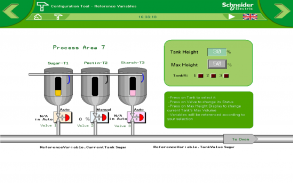
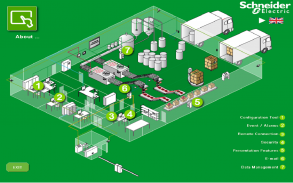

Vijeo Design'Air FREE

คำอธิบายของVijeo Design'Air FREE
Vijeo Design’Air FREE is the full Vijeo Design’Air application with the following limitations:
• You can connect to an HMI for 2 minutes. After 2 minutes, the connection will close and you will be taken back to the discovery screen.
• After you have used the application for the time limit above, you cannot restart again for 5 minutes.
Vijeo Design'Air is Schneider Electric’s NEW application for tablets and smartphones! With Vijeo Design'Air, use your tablet or smartphone to remotely connect to a Magelis HMI terminal over a wireless network.
During the design phase in Vijeo Designer, set up the HMI terminal so Vijeo Design'Air can find it on the network. Secure access to the HMI with user authentication during login.
In this configuration, the HMI terminal acts as the server, while the tablet or smartphone acts as the client. The server and client communicate over WiFi , 3G, 4G, or LTE networks.
After establishing the connection, use your tablet or smartphone to remotely interact with the HMI terminal. For example, touch or swipe to start or stop a process or navigate between screens; pinch to zoom in and out of a screen for better viewing.
Requirement:
Vijeo Design'Air requires Vijeo Designer V6.1 SP2 or later on your HMI targets.
Limitations:
• Target families not supported: XBTGT1000 Series, XBTGT1005 Series, XBTGC Series
• Target color modes not supported: 256 Colors
• Target color mode partially supported: 16 Level Grey Scale with Blink (image quality issue)
Vijeo Design'Air ฟรีเป็นโปรแกรม Vijeo Design'Air เต็มไปด้วยข้อ จำกัด ดังต่อไปนี้
•คุณสามารถเชื่อมต่อกับ HMI 2 นาที หลังจาก 2 นาทีการเชื่อมต่อจะปิดและคุณจะถูกนำกลับไปยังหน้าจอการค้นพบ
•หลังจากที่คุณได้ใช้โปรแกรมสำหรับเวลาที่กำหนดข้างต้นคุณไม่สามารถเริ่มต้นใหม่อีกครั้งเป็นเวลา 5 นาที
Vijeo Design'Air เป็นโปรแกรมใหม่ Schneider Electric สำหรับเม็ดและมาร์ทโฟน! ด้วย Vijeo Design'Air ใช้แท็บเล็ตหรือมาร์ทโฟนของคุณเพื่อเชื่อมต่อกับสถานี Magelis HMI ระยะไกลผ่านเครือข่ายไร้สาย
ในระหว่างขั้นตอนการออกแบบใน Vijeo ออกแบบติดตั้งสถานี HMI เพื่อ Vijeo Design'Air สามารถค้นหาได้ในเครือข่าย การรักษาความปลอดภัยการเข้าถึง HMI มีการตรวจสอบผู้ใช้ในระหว่างการเข้าสู่ระบบ
ในการกำหนดค่านี้ HMI ทำหน้าที่เป็นเซิร์ฟเวอร์มินัลในขณะที่แท็บเล็ตหรือมาร์ทโฟนทำหน้าที่เป็นไคลเอนต์ เซิร์ฟเวอร์และไคลเอ็นต์สื่อสารผ่าน WiFi, 3G, 4G หรือ LTE เครือข่าย
หลังจากที่สร้างการเชื่อมต่อให้ใช้แท็บเล็ตหรือมาร์ทโฟนของคุณในการโต้ตอบจากระยะไกลกับสถานี HMI ตัวอย่างเช่นการสัมผัสหรือรูดจะเริ่มหรือหยุดกระบวนการหรือนำทางระหว่างหน้าจอ; หยิกในการซูมเข้าและออกจากหน้าจอสำหรับการดูดีกว่า
ต้องการ:
Vijeo Design'Air ต้อง Vijeo ออกแบบ SP2 V6.1 หรือสูงกว่าเป้าหมาย HMI ของคุณ
ข้อ จำกัด :
•ครอบครัวเป้าหมายไม่ได้รับการสนับสนุน: XBTGT1000 ชุด XBTGT1005 ชุด XBTGC ซีรีส์
•โหมดสีที่ได้รับการสนับสนุนเป้าหมาย: 256 สี
•โหมดสีเป้าหมายได้รับการสนับสนุนบางส่วน: 16 ระดับสเกลสีเทาที่มีการกะพริบ (ปัญหาคุณภาพของภาพ)























